Your cart is currently empty!
Write Text On Pictures Online Free At These Sites
·
There are sites that allow you to add words to pictures online for free. Hence, you don’t have to worry yourself installing Adobe photoshop or any other photo editing software before you can add text directly on your photos.
Let’s say you want to add your blog link to a photo you want to use in a blog post or you just want to create a meme, then you need to try the sites I’m sharing with you below. The sites simply lets you add captions to your photos.
1. PicFont
At www.picfont.com, you can upload a picture from a computer, mobile device or URL, and add text directly on it. You can make a poster (meme for example) with the uploaded picture, then insert text or draw on the picture.
The site also allows you to create a picture ( ad banner for example), just by choosing width and height (in pixels) and a background colour, then you will be able to add text. Once you are done, you can save your creative to your PC or mobile device.
As at the time of publishing this, Picfont.com will not add watermark to edited pictures you save from the site.
2. AddText
At www.addtext.com, you can also write words directly on photos you upload to the site but a watermark will be added to the photo after downloading it from the site. If you want to remove the watermark, you will have to pay.
Whenever I use the site to add texts on my photos, I use my WIndows PC snipping tool to snip out the watermark 🙂
The site works well on smartphones as well as on computer.
Do you know other websites where you can add text on photos online?
Like What You Read?
Sign Up to get similar articles delivered to your email inbox.
5 responses to “Write Text On Pictures Online Free At These Sites”
-
i hope these sites will be easy to operate on, because most sites like this have big problem when it comes to navigating through
-
Very easy and straight forward. Try them.
-
-
I have use this site and it worked well for me i use it to add a comment signature in my blog below my post and its very nice. you can see what am saying at http://gist-arena.blogspot.com
-
PicMix is also a great Site for adding Text on picture.
-
How do use the pc snipping tool?

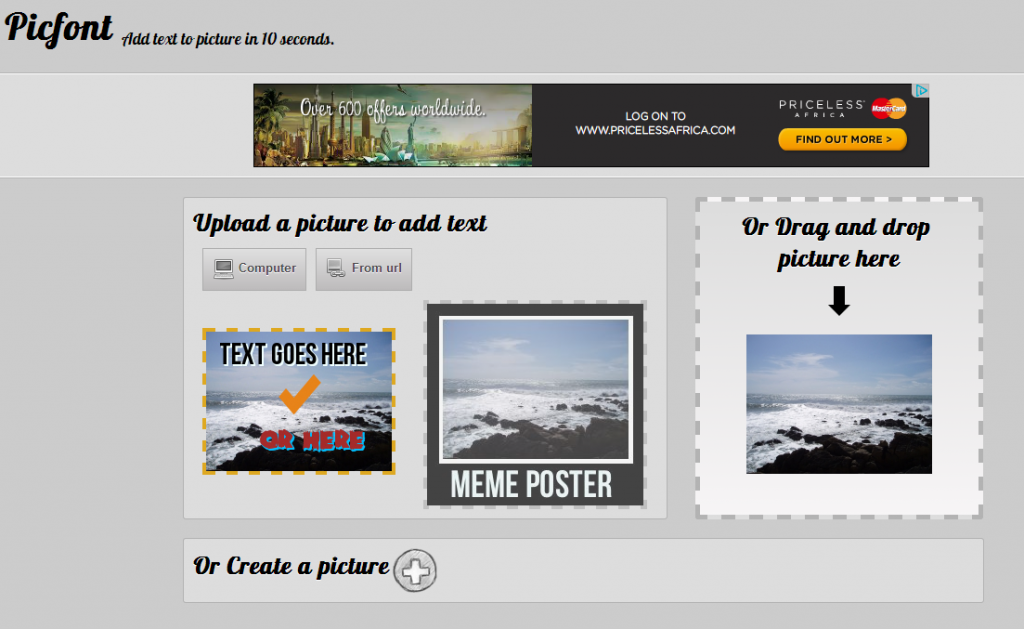





Leave a Reply