Your cart is currently empty!
Add Google+ Followers Gadget To Blogspot Blogs and Grow Your Audience
Readers of your Blogger blog can now easily add your Google+ page or profile to their circles and even see the profile images of other followers right on your blog, if you add the new Google+ Followers gadget to your Blogspot blog.
The Google+ followers gadget highlights your total Google+ audience (both its size and some friendly faces), and offers visitors the chance to follow you on Google+. As a result, you can grow your readership across the web, and reach them either in the Google+ stream, or through your blog.
How it works
After you upgrade your Blogger profile to a Google+ profile, you can choose to associate various blogs with either a page or a profile. If you add the Google+ Followers gadget after associating your blog with a Google+ page or profile, readers can add that page or profile to their circles, directly from your blog.
The gadget works the same across Blogger and Google+, so the followers you see on your blog will be the same set of followers you see on Google+. Since followers of your blog are likely to share common interests, readers can connect with each other by clicking the profile images of other followers, and adding them to their Google+ circles.
How To Add Google+ Followers Gadget To Blogspot Blogs
==> To get started, visit the “Layout” tab of the Blogger dashboard, and select “Add a Gadget.”
==> Then, find the Google+ Followers gadget in the gadget list, and click +.
==> Save and view your blog. You should now see the gadget on your blog.
NOTE: This gadget can be used simultaneously with the existing Google Friend Connect Followers gadget. You can have either or both on your blog, and arrange them as you like via the Layout tab.
Will you add this gadget to your blog? Will you still keep the Google Friend Connect Followers gadget together with this new gadget on your blog? Please, let me hear from you via comments.
Like What You Read?
Sign Up to get similar articles delivered to your email inbox.
5 responses to “Add Google+ Followers Gadget To Blogspot Blogs and Grow Your Audience”
-
Nice gadget there. I will remove the Friends Connect gadget so I can keep one consistent set of followers instead of managing two different sets of followers.
-
I have also removed the GFC gadget from my blog for now. I will now concentrate on building audience using the new Google+ followers gadget.
-
-
Nice tutorial. Really missing simple and loving blogger gadgets after moving to wordpress. I would add the gadget to my Career Blog which is still hosted on blogger. Thanks once again
-
You welcome bro. I believe there will soon be a plugin that will make it possible for you to add the Google+ gadget to your wordpress blog.
-
-
Pls how do i get a good and cheap service to hire to build backlink for my blog http://www.moniways.com

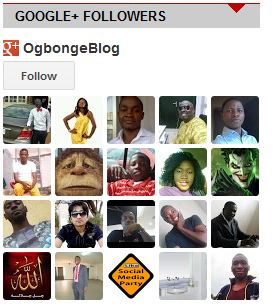
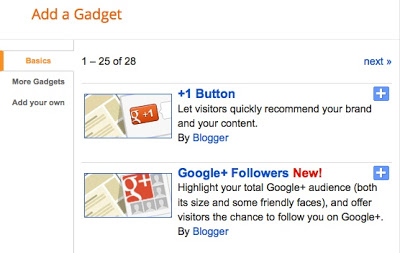




Leave a Reply