Your cart is currently empty!
Blackberry Hanging Problem: How I Solved It Using AppLoader
If you own a Blackberry phone, am sure you will be used to blackberry hanging up for some seconds or minutes, making it impossible to do anything on the BB until you carry out a soft reset, hard reset or wait for some minutes for it to return to normal by itself. Unfortunately, last week Saturday, I experienced a very serious blackberry hanging problem that rendered my Blackberry totally useless for more than two days.
 |
| Pictures of Blackberry 9320 |
That day, I decided to uninstall several blackberry apps on my BB 9320 including the WhatsApp for Blackberry. After restarting it, the Blackberry hanged at the point where I suppose to set the time and date of the BB. I pulled out the battery of the Blackberry phone and re-inserted it (Blackberry Hard Reset). This time around, I was able to clear the event log of the BB before it froze up again. (You can clear event log by pressing and holding ALT and then pressing L-G-L-G while still holding the ALT key. Just click the BlackBerry Options Key and Choose “Clear Log” once the event log appears).
I was so frustrated that day because I couldn’t do anything with the blackberry despite carrying out “hard reset” several times. Freezing at startup even made it impossible to carry out soft reset or wipe the blackberry from the “Options” menu which might have helped in restoring the BB to factory settings. I even tried booting the blackberry phone without the memory card and the BB just continued hanging on start-up.
I decided to take it to a phone engineer who failed to solve the problem, claiming he doesn’t have the “flashing file” for my Blackberry 9320. He told me to come back the next day so he can have enough time to download the so called “flashing file” from the internet. I went back home and decided to call my friend, Udegbunam Chukwudi if he knows anything about the so called “flashing file”. He told me that the so called “flashing file” might just be the OS 7 file for Blackberry 9320. He gave me a link where I can download it and told me to search the internet for tutorials on how I can reload OS 7 on BB 9320.
I downloaded the Blackberry 9320 OS 7 file and searched Google for tutorials that will guide me in solving the Blackberry freezing problem. I stumbled on “How to Reload the Operating System on a Nuked or Bricked BlackBerry” at CrackBerry.com and “How To Reload Your Operating System” at BlackBerry Support Forums. I carefully followed the steps in the tutorials and I was able to fix the problem and right now, my Blackberry is working very fine without seeing that little hourglass turning and turning on my BB screen.
Summary Of How I Solved The Blackberry Hanging Problem
==> I downloaded the latest Blackberry Desktop Manager here.
==> I downloaded the latest OS 7 for BB 9320 from TheIExplorers to my Windows 7 laptop
==> I ensured that my BB is NOT connected to my laptop.
==> I Opened the Application Loader through Windows Explorer by going to Start > Program Files(x86) > Common Files > Research in Motion > AppLoader. I opened the “Loader.exe” file.
NOTE: You will see “Research in Motion” folder in the “common files” folder of “Program Files”, if there is no “Program Files(x86)” folder on your computer.
==> I connected my BB to my laptop using the USB cable and clicked “Next” on the Application Loader Wizard main screen
==> I saw a port selection screen and and quickly clicked “Next” when the connection screen labels the port as “USB-PIN:UNKNOWN.”
NOTE: Do not click NEXT if the port is not labelled as “USB-PIN:UNKNOWN“. If you don’t get it right the first time, try again (unplug from USB, pull battery, connect and hit Next while USB-PIN:Unknown is showing).
==> After clicking “Next”, I waited for it to retrieve my BlackBerry phone configurations.
==> On the next screen, I saw a list of applications I want to be reloaded on my BlackBerry phone. I unticked all and clicked NEXT.
==> I clicked the “Advanced” option button on the next page. I ticked the options to delete all application data and delete all installed applications. I clicked “Next” and waited for the operation system to reload.
This stage took over thirty minutes (do not disconnect your BlackBerry phone during this time) and after series of screens, I saw “The loading operation was successful” screen.
The blackberry rebooted itself for over 10 minutes and my phone was restored to how it was when I bought it new. I set up my email, restored my BBM contacts from my email and used the Blackberry Protect app to restore my BB memos and calendars. I re-installed my favorite BlackBerry apps and started pinging again.
That’s all.
If your Blackberry hangs a lot despite series of soft and hard reset, even after reformatting your memory card, you can try reloading the OS of your blackberry as explained above.
I hope this helps.
Is your Blackberry hanging? Have you experienced this kind of scenario before? Have other ideas of what to do when Blackberry is slow and freezes? Please, let me hear from you via comments.
Like What You Read?
Sign Up to get similar articles delivered to your email inbox.
14 responses to “Blackberry Hanging Problem: How I Solved It Using AppLoader”
-
For your mind, you are now Engineer Jide..abi?..lol. I a sure you will now be glad that the phone engineer couldn't fix it for you. If not, you won't have disturbed yourself learning all these. Kudos for sharing this.
-
LWKMD. Omo see *entering* BTW Jide I didn't even know it was hanging problems sef! I thought you just meant that the thing kept hanging in that BlackBerry boot screen.
Anyway, thank God sha say you manage fix am 🙂
-
@Omolola…yes ooo. I am now Engr (Blogger) Jide..eh eh.
@Chukwudi..both bro. From freezing during chatting to hanging at startup.
-
-
So, this is what some guys charge like N2000 to do? Mehn, guess I have to start making money from this too oo. I don't have a BB though.
-
lol..just think and grow rich.
-
-
Thanks for sharing this piece bro!
Am glad your back ON!
Which is a good thing ☺-
Thanks bro. So glad to see it working again especially because of BBM.
-
-
Mine is a blackberry 9790 which people call Bold 6. This phone can hang eh. Kai,I will need to try wat iv read here.
-
can i have your pin? lets discuss business. i have sent you friend request on facebook.
-
jide i av oda options especially in d case of DP not changing, flash light not flashing especially in d case of bold2 n bold4 bb9700, for this tutorial dou u might av known it… buh incase u don't just inbox me, i will write d tutorial for u… it might help some1… we are already on twitter @youngzeez so let me knw if u interested, cos dis tut i wanna give out, i found d solution ma self, and i make dope from it.
-
Jide nice tips, i will be using it to fix my own blackberry hanging problem
-
i like!
-
Am using Bold1 hope the same procedure wil help me solve the hanging problem why i ask is with respect to the latest OS 9320 u talked about will it work for the whole BB? and i noticed the desktop manager will take hours to finish downloading.
-
Yes but get the right OS for your device
-

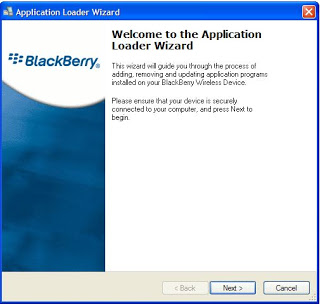
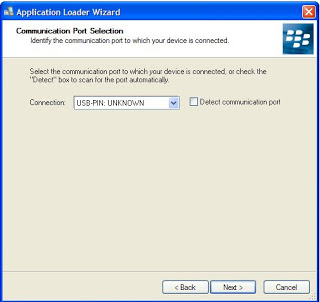





Leave a Reply