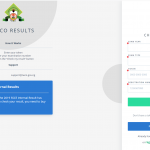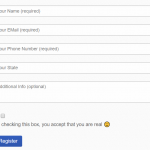In this post, I want to share with you how to reduce contact form 7 textarea size without using css.
The contact form 7 text area is for a multi-line input and accept any form of text and by default, the size of the text area is far bigger than that of the text field.
Below, is the code I used to reduce the height of the contact form 7 text area on one of my wordpress sites
And below is what it looks like after the modification :

The “x3” handles the size of the height. Hence, you can adjust it to any size you desire.
You can check out how I use contact form 7 plugin on my wordpress sites.
I hope this helps.